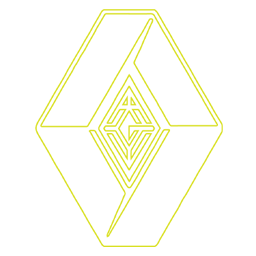
Ogva Network Network Peers
Last Updated:
A listing of Ogva Network network peers that have connected to the explorer node in the last 24 hours
| Address | Protocol | Sub-version | Country |
|---|
If you have trouble syncing your wallet, add these lines to your coin daemon .conf file and restart the wallet.
Typically you can access the config file through QT-wallet menu, Tools > Open Wallet Configuration File
| AddNode Config Lines |
|---|
Alternatively you can try one of these lines in the coin wallet debug window, or add them with coindaemon-cli
| OneTry Node Lines |
|---|

